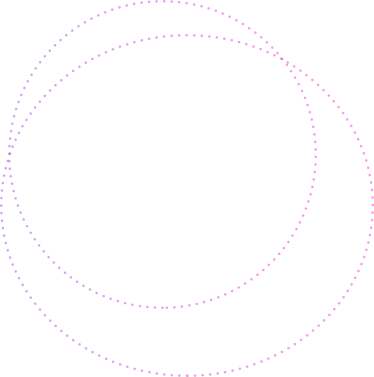To avoid having your documents rejected, make sure they meet the following criteria:
All documents must:
- be valid (not expired, revoked, or closed)
- be high-quality, in color, and unobstructed (not angled, blurry, or cropped)
- show the full page
- not be a screenshot
- display matching information (such as your ID number or name) that you use to register to sell on Wndo
- be scanned images, or a photo taken from your mobile device's camera (no screenshots)
- display the full document (front and back, if applicable)
- be less than 10MB in size
- be in one of these formats: jpg or pdf. Do not include special characters in the file name (examples: $, &, or #)
- be authentic and unaltered
be in one of these supported languages: English, Arabic